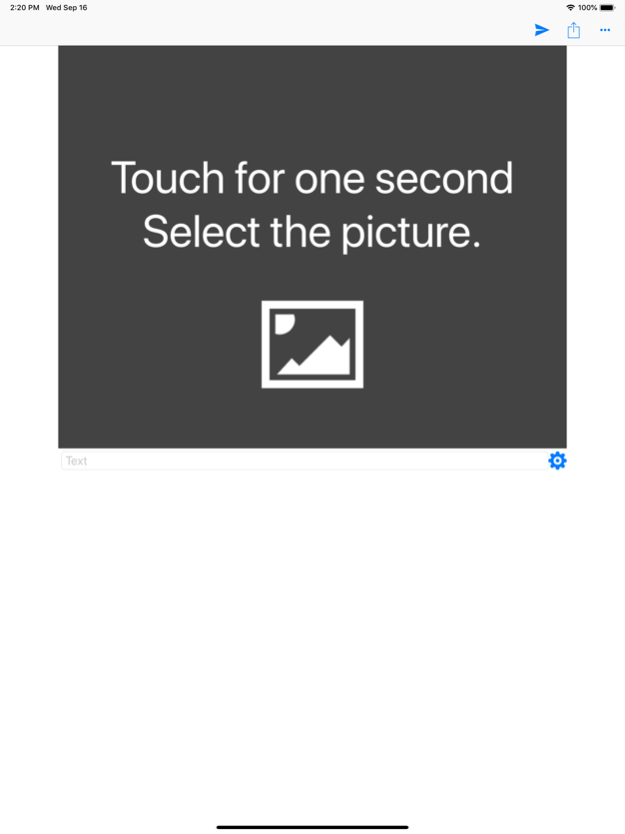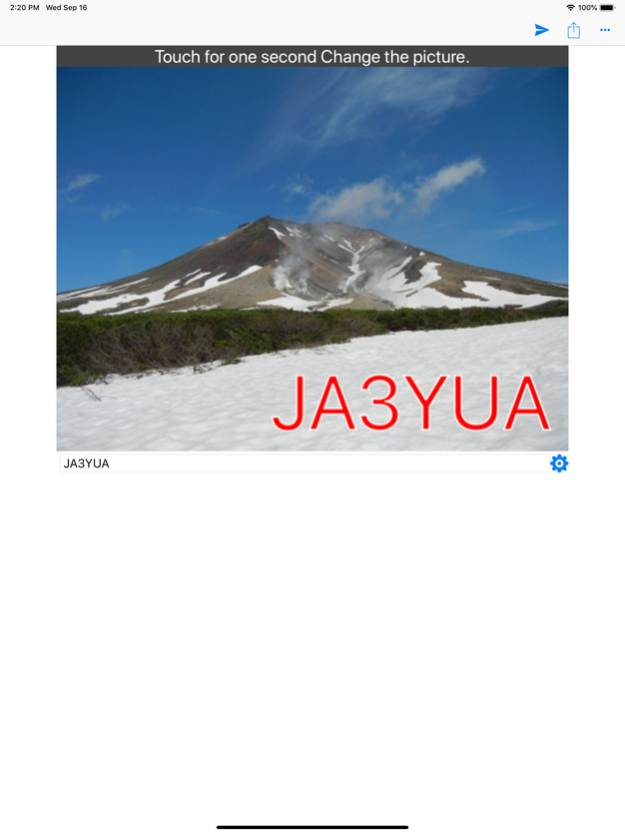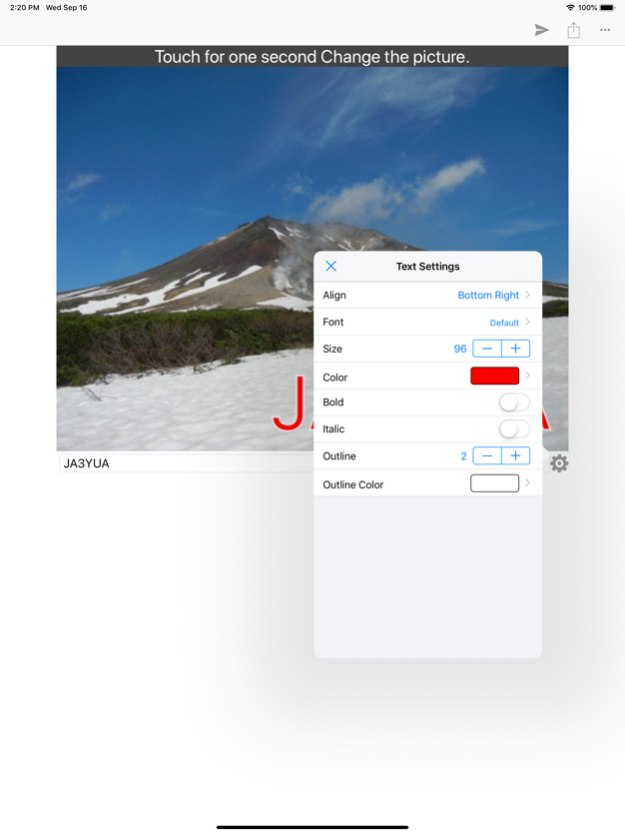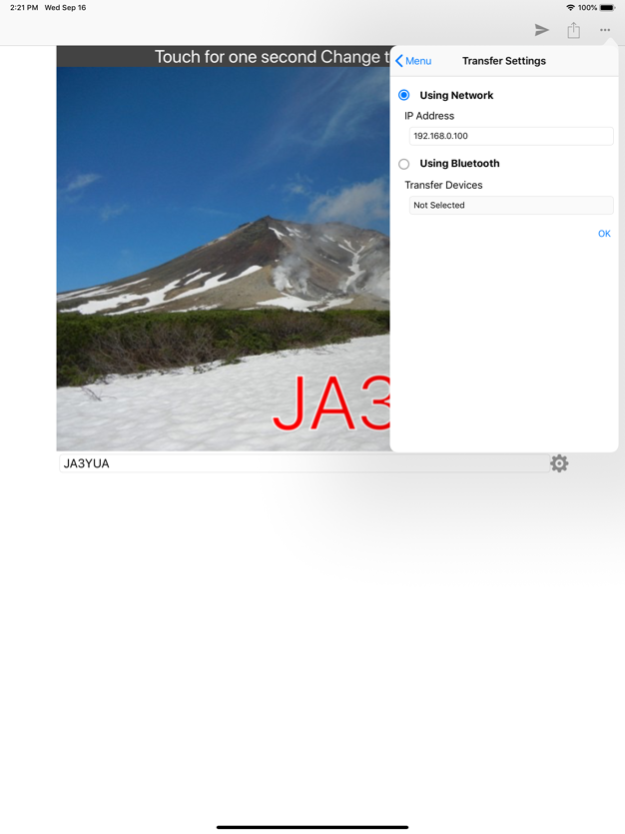ST-4001I 1.1.0
Continue to app
Free Version
Publisher Description
The ST-4001I is an application to crop an image used for the Share Picture function of a D-STAR transceiver, and transfers it to the transceiver.
・Photos taken, or photos/images saved on the iPhone and iPad can be converted into the format used for the Share Picture function of the D-STAR transceiver.
・You can crop the image and enter text such as a call sign.
・The cropped image can be transferred through a network or using Bluetooth to the D-STAR transceiver.
・You can also save the cropped image as a file.
Refer to the INSTRUCTIONS for details.
Device requirements:
iOS12 or later
Supported transceiver (As of September 2020)
Icom ID-52
Icom IC-705
Icom IC-9700*
*Firmware version 1.20 or higher
NOTE
• Icom does not guarantee that the ST-4001I works on all iPhone and iPad. It may not work properly, depending on the OS version, installed applications, or other reasons.
• The transceiver and iPhone and iPad must be connected to the same network to transfer an image to a transceiver through a network.
• Bluetooth LE is used to connect to a transceiver using Bluetooth. Transferring an image may take some time due to a slow data transfer rate.
Sep 29, 2020
Version 1.1.0
・Supported image transfer using Bluetooth.
About ST-4001I
ST-4001I is a free app for iOS published in the System Maintenance list of apps, part of System Utilities.
The company that develops ST-4001I is ICOM INCORPORATED. The latest version released by its developer is 1.1.0.
To install ST-4001I on your iOS device, just click the green Continue To App button above to start the installation process. The app is listed on our website since 2020-09-29 and was downloaded 2 times. We have already checked if the download link is safe, however for your own protection we recommend that you scan the downloaded app with your antivirus. Your antivirus may detect the ST-4001I as malware if the download link is broken.
How to install ST-4001I on your iOS device:
- Click on the Continue To App button on our website. This will redirect you to the App Store.
- Once the ST-4001I is shown in the iTunes listing of your iOS device, you can start its download and installation. Tap on the GET button to the right of the app to start downloading it.
- If you are not logged-in the iOS appstore app, you'll be prompted for your your Apple ID and/or password.
- After ST-4001I is downloaded, you'll see an INSTALL button to the right. Tap on it to start the actual installation of the iOS app.
- Once installation is finished you can tap on the OPEN button to start it. Its icon will also be added to your device home screen.